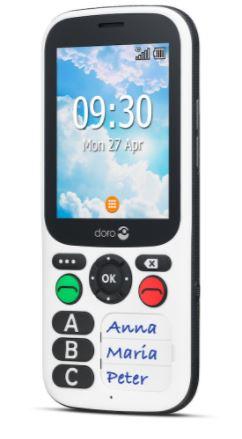Doro 780X
www.doro.com
£124.50
One of the many great benefits of our ever-improving technology is the added ease and safety we can create for our elderly and vulnerable. The Doro 780X is a really clever response design for meeting these needs: whilst voice-activated phones and home systems can provide support for those who cannot easily operate a smartphone by themselves, whether due to eyesight, dexterity or age, older users can also find this level of technology daunting or unwelcome. Instead, the Doro 780X keeps things very simple, with easy-to-see, easy-to-press buttons allowing you to speed-dial a short list of essential contacts.
I really appreciate the thought that has gone into this design. The pale body colour makes the black, bright green and vivid red buttons stand out nice and clearly, and the size and texture of the rubber buttons make them easy to find and press. As we get older, our skin changes, making smartphone screens less responsive to our touch, so these buttons are a very helpful alternative. There is also a button on the back of the phone that activates Doro’s unique and free Response by Doro function.
This means that, should the user need help in times of urgency, the user can press the Response button located at the back of the phone to alert all of their pre-selected relatives or the user’s ‘Circle of Care’, as we refer to it, simultaneously. Once pressed, it will share the senior’s GPS location and connect them to the first responder who accepts the alert. The Doro device will automatically answer in loudspeaker mode.
For the sake of simplicity, the phone cannot send SMS messages, but it can receive them. You will be limited to calling the three contacts you enter, but again, this is brilliant for simplicity if there are a small number of people you rely on most (and you can always use another, slightly more involved phone if you want to call anyone else). It is probably best for someone to assist in the set-up of this phone, although the menus are still pretty straight-forward to navigate, so it is certainly possible for you to own this phone for yourself and set up the numbers you need.
One concern I initially had was that, with only three contact entries, one might not have a way to call the emergency services, but Doro has thought of this. It turns out you can easily call the emergency services with two presses of a button – pressing the menu button, selecting Call SOS, and pressing your green Call button. I was also happy to see that, as well as programming in your contact numbers, the phone can store the user’s ICE (in case of emergency) contact’s details, medical history, including medication details, and information regarding their doctor.
Very helpfully, the phone even lists its SIM’s number for you in the menu under My Number. All in all, this phone has got things covered in order to make your life as easy as possible, and to make sure that, if there is an emergency of any kind, your needs are met.
The casing of this phone seems durable and ready to survive drops. I would have maybe liked to see a couple more contact slots on the front, as three doesn’t seem like many, but I suppose that would compromise on either how easy it is to hold or how much space each button can be given, so I think they made the right choice. You can add a lanyard to the phone by looping the skinny cord part over the small notch at the base of the handset when the back cover is taken off. This is secured when the back cover is placed back on so worn [KV1] similar to emergency call buttons around the neck, but as this is a phone. It’s nice to have something smartphone-esque that anyone can use. Even its charging station is very easy to slot the phone into – there’s no fiddling around with cables or needing to line it up just right.
5/5
Pros:
Clear and easy to see
Easy to hold and use
Large buttons
Straight forward menu
Speed dial contacts
Emergency number dial
Additional speaker
Receives texts
GPS
[KV1]You can add a lanyard to the phone by looping the skinny cord part over the small notch at the base of the handset when the back cover is taken off. This is secured when the back cover is placed back on.
- Log in to post comments